
Student Information Management
Administrative staff can quickly set up student profiles in the system, allowing them to check class records, exam results, and payment statuses anytime. If there is a large amount of data, Excel can be used for bulk imports, improving operational efficiency.

Diversified Class Scheduling System
Each classroom may have different class formats. The biggest advantage of CARE is that it supports diversified class scheduling methods, not limited to traditional cram schools.
- Schedule by Date: Common in cram schools, courses are scheduled based on each semester or month, and multiple time slots can be set up per week.
- Schedule by Sessions: Unlike scheduling by date, session-based scheduling automatically assigns classes based on the input number of sessions.
- Schedule by Student: Classes are scheduled based on the number of sessions, hours, or points purchased by students, allowing them to schedule their class times within a given period.

Instant Messages and School Announcements
In the past, schools used paper or phone calls to announce important news. CARE can send announcements via LINE or the app to the phones of students or parents, including text, images, or URLs. Whether it’s a one-on-one or group message, it only takes one click, saving a great deal of notification work.

Student Exam or Assignment Results
Do you use exams or assignments to assess students' learning outcomes? You can record students’ post-class performance on CARE, whether it’s exam scores or written feedback. Students or parents can also receive learning results instantly via LINE or the app.

Card-based Attendance
The most common attendance method in the supplementary education industry is using student card-based attendance. CARE supports various card-based methods, and after attendance is marked, a notification is instantly sent to the guardian's LINE or app.
- Can use EasyCard, iPASS, and digital student ID cards
- USB card readers, network card readers (WIFI-supported)
- Fingerprint scanners
- QR code scanning
- Facial recognition

Class Roll
In addition to card-based attendance, CARE also offers a class roll option. Teachers can open the class roll on their computer or mobile device and mark students' attendance directly. It can also link with the card-based system for automatic recording, suitable for after-school care or outdoor class roll-calling.

Student Leave Requests
When a student needs to request leave, you can record it directly in CARE, or students can request leave via LINE or the app. The system will instantly notify you for approval and automatically link with the class roll to notify the teacher.
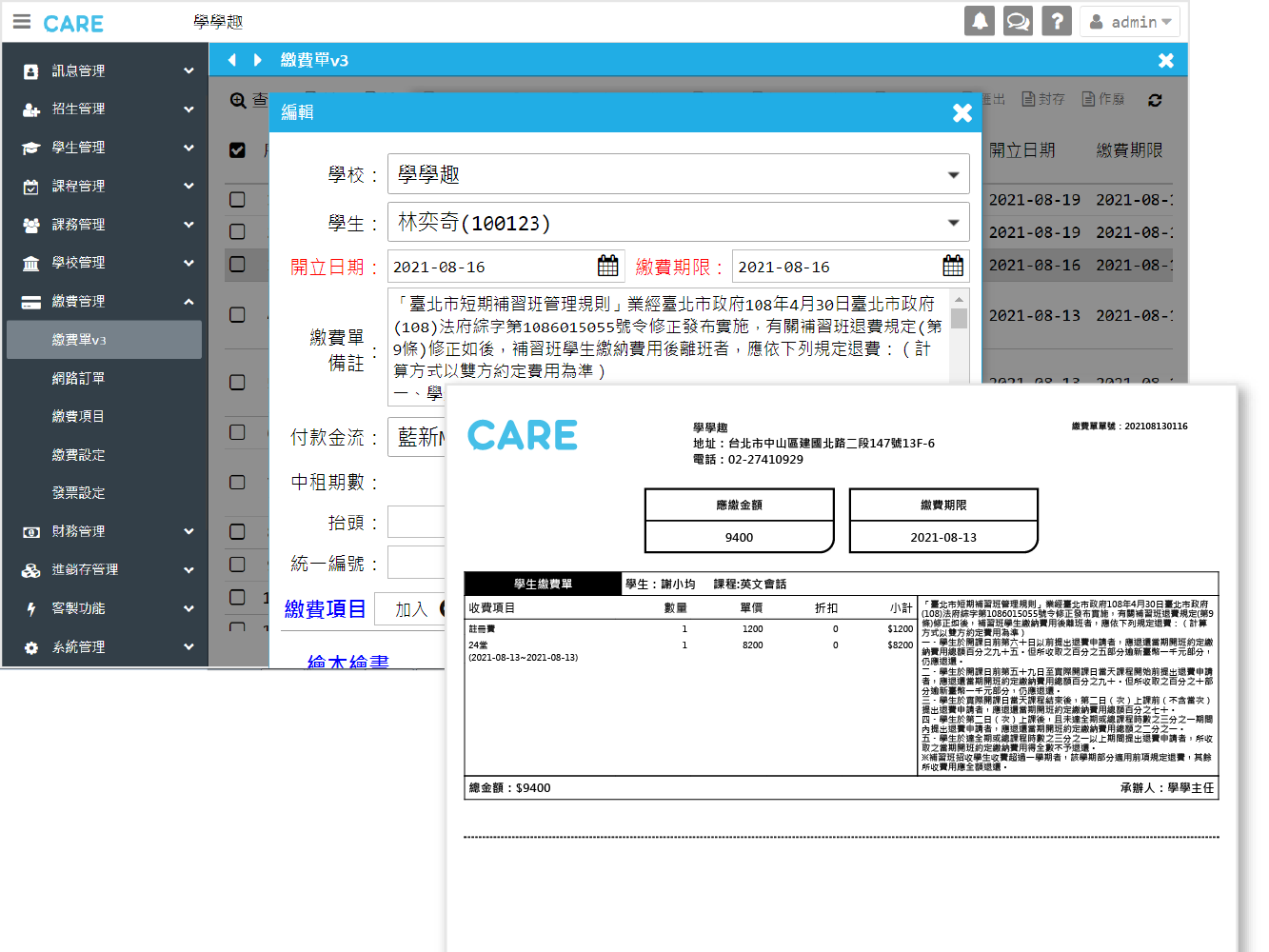
Issuing Payment Slips
Struggling with issuing payment slips? CARE's fast payment slip generation feature allows you to issue slips without going through complex registration processes. Once student data is set up, you can directly issue a payment slip, saving time. Handy labels show students' payment status at a glance, reducing search time.
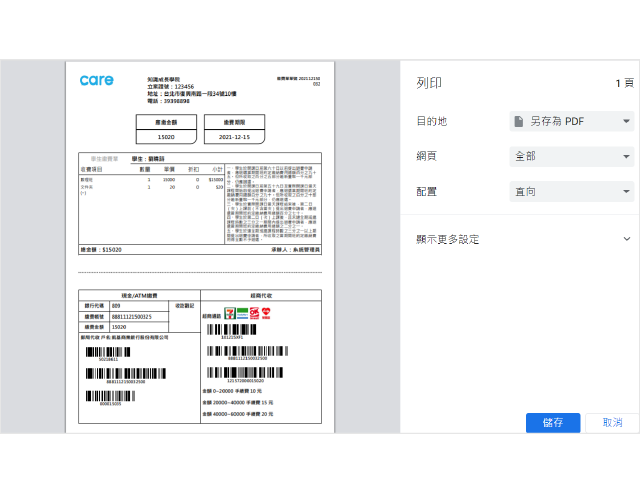
Printing Documents
Once a payment slip is created, you can connect the system to a printer to print it. The document formats supported include:
- Payment notices
- Convenience store payment slips
- Two-part payment slips + receipts
- Three-part payment slips + receipts
- Receipt printer output

Electronic Payment Slips & Online Payments
In addition to printing documents, payment slips and receipts can also be sent to LINE or the app, achieving paperless operations.
CARE integrates multiple online payment systems, offering various payment methods, such as:
- BluePay credit card and convenience store payments
- Green World credit card and convenience store payments
- KGI Bank virtual account payments
- Chailease zero-interest installment payments
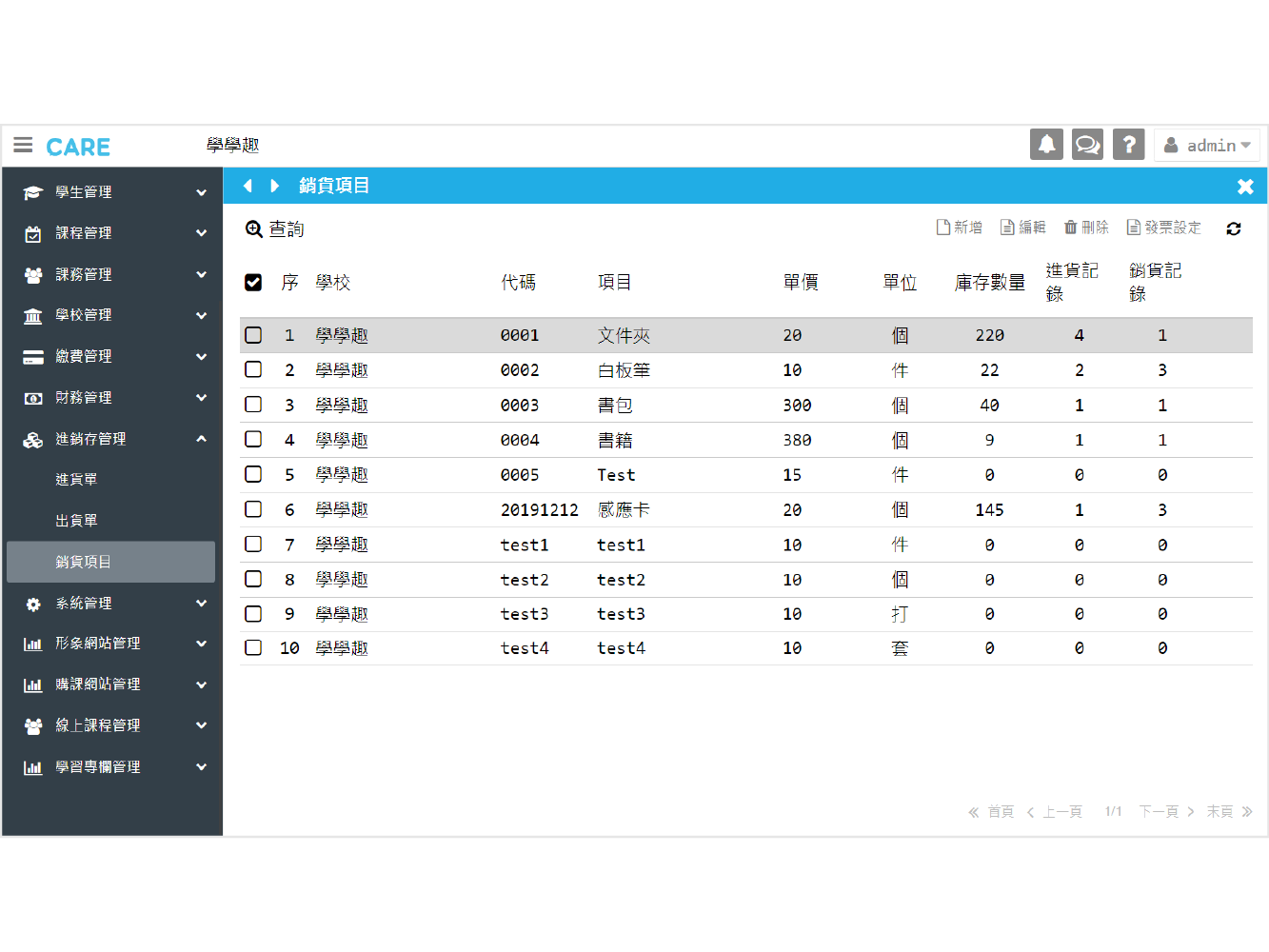
Sales & Inventory Management
If you purchase products from vendors, such as books or office supplies, but struggle to manage inventory and track when to restock, CARE's sales and inventory management can help track product purchases and sales records efficiently.

Cash Flow Statements
Cash flow statements are essential for operating an education business. The system integrates tuition payments, daily income, teacher salary expenses, and purchase expenses for detailed records. Data can be exported to Excel for further report compilation.
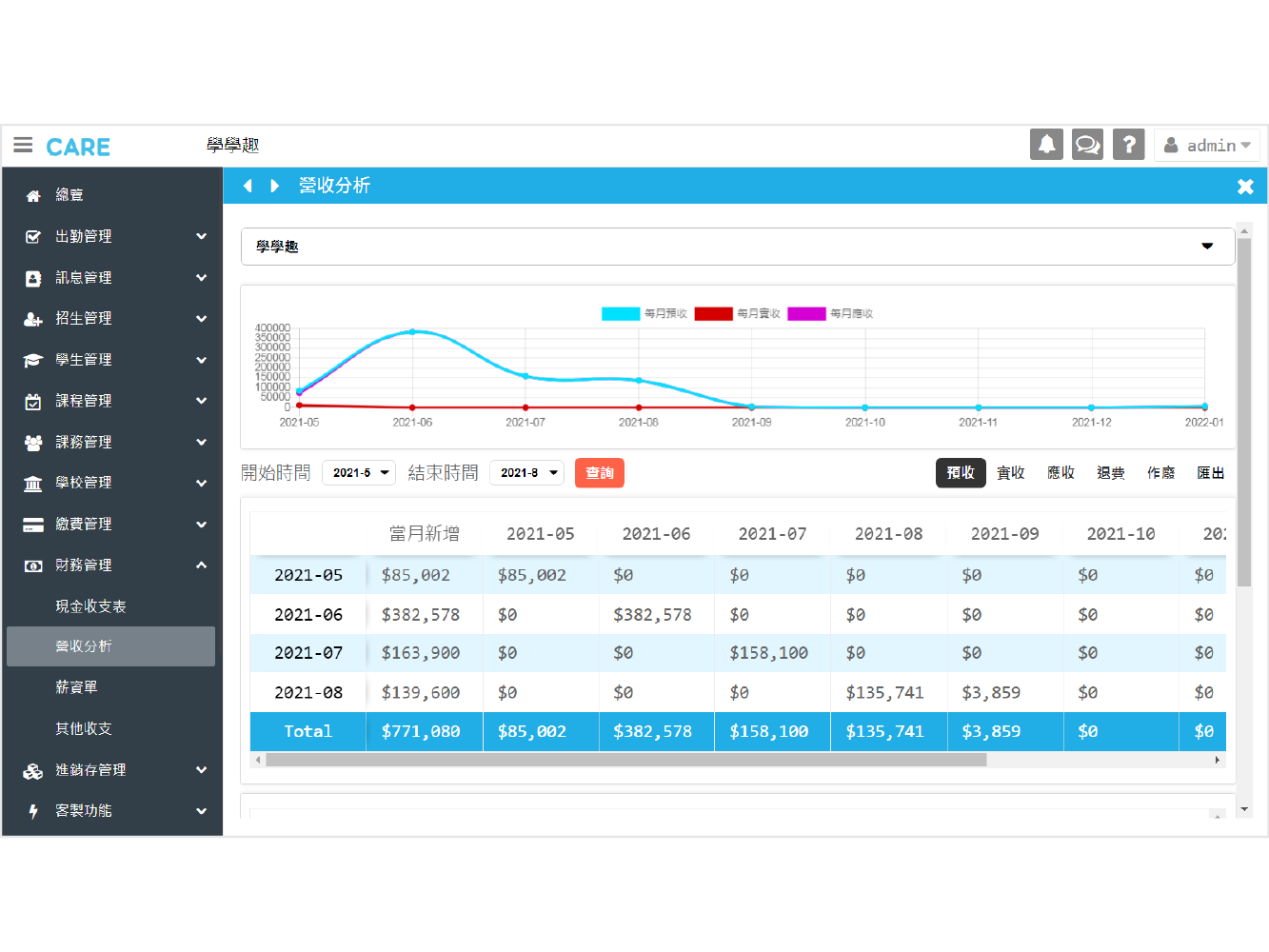
Tuition Income Analysis
When issuing payment slips in the system, the issued amount can be split into monthly expected income based on the number of class sessions. It can also convert into accounts receivable and actual receipts, allowing business operators to track monthly income accurately and plan financial strategies ahead of time.

Course Teaching Logs
Preparing for lessons is key to quality teaching. CARE's course teaching logs allow teachers to prepare lesson plans in advance. Students can also access it anytime via LINE or the app. It also records internal communication, helping you manage your teaching quality.
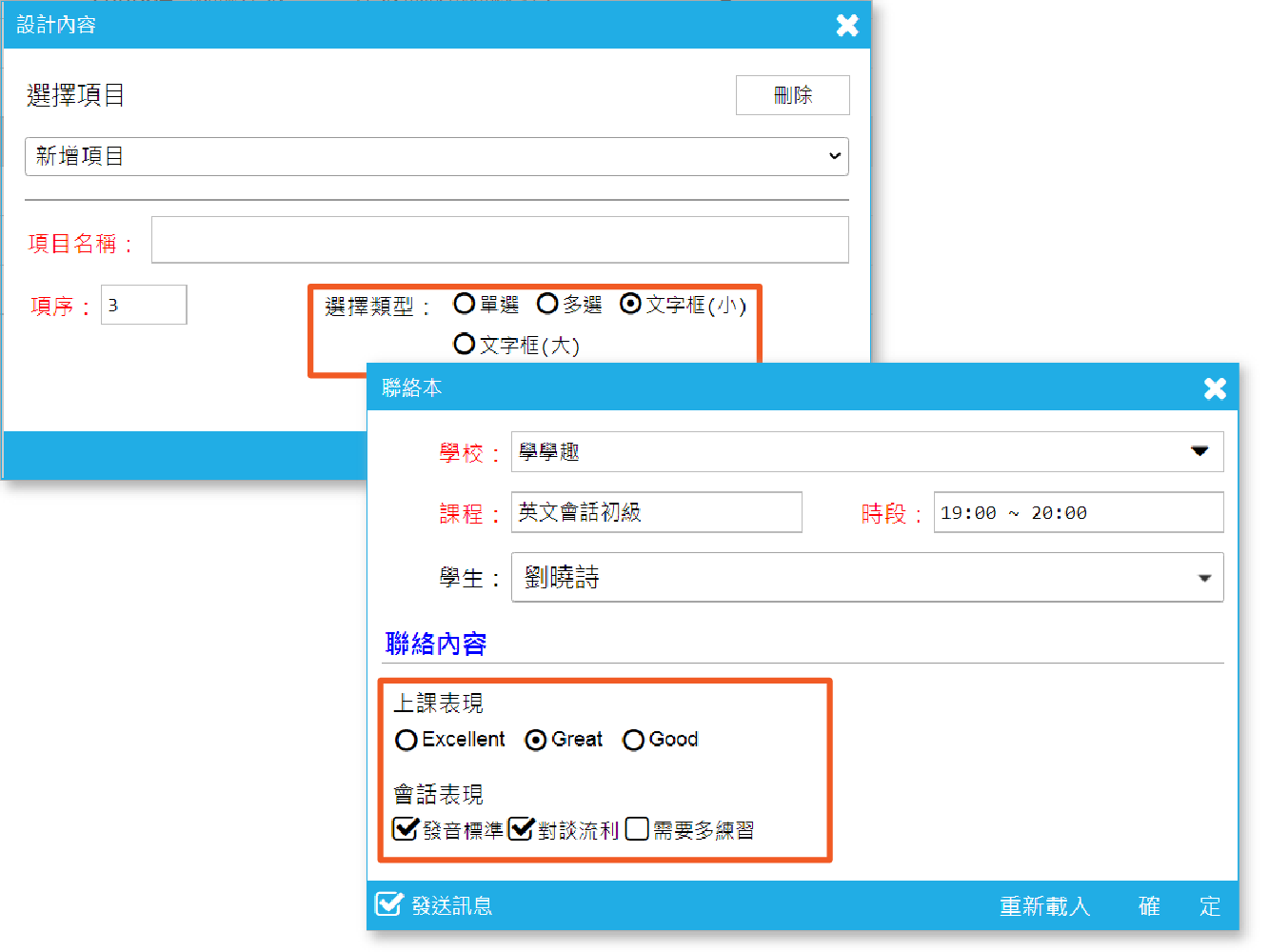
Electronic Contact Book
Do you find traditional standardized contact books in educational systems hard to use? CARE's electronic contact book allows you to design your own format. Designing it is as simple as creating a Google Form. Teachers can individually update student contact books on their phone or computer and send them to students and parents via LINE or the app, offering the highest level of customization.

Parent Reply Notifications
When a parent responds to a contact book, the system will notify you immediately, allowing you to handle parent concerns promptly.
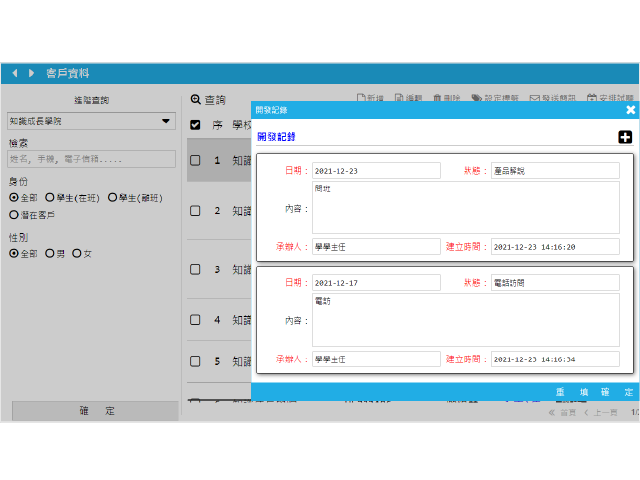
Customer Data Management
CARE doesn't just manage current students but also potential customers and former students. When a student or parent inquires, you can directly create a potential customer record for admissions staff to follow up. Additionally, we integrate with LINE's education module and online course platforms, helping you optimize your sales strategy by clearly understanding customer profiles.
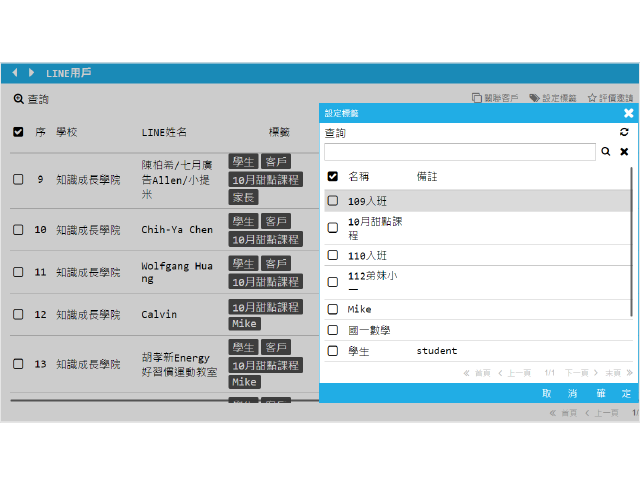
Customer Tag Creation
Categorizing your customers is the first step to understanding them. You can create unlimited tags and assign them to customers. When you want to send new course notifications or perform data analysis, tag searches can make your work much more efficient.

LINE Marketing Module
CARE integrates seamlessly with LINE, the most popular messaging app in Taiwan. CARE is also a LINE education industry service provider, connecting your LINE Official Account with features that go beyond chatting and photo-sharing. Upgrade it into a powerful recruitment and learning platform and experience the benefits of using LINE to connect with your customers.

Employee and Teacher Management
If you have multiple employees using the system, you can create different employee accounts in CARE, allowing them to operate the system from different locations and times. Additionally, teacher accounts can be created, distinct from employee accounts, where teachers only manage their own students, ideal for schools needing controlled data access.

Permission Settings
In CARE, you can customize different employee permission groups. The settings range from basic operations like adding or editing, ensuring you define your permission settings during the system's initial setup.

Employee Clock-In/Out
Struggling with tracking employee clock-ins? CARE provides a clock-in feature for employees, recording each clock-in time and calculating total work hours for the day. You can export the data to Excel for record-keeping.

Payroll Calculation
Struggling with calculating teacher pay? CARE can calculate teachers' hourly wages. You can set each teacher's hourly rate or use a per-student billing method. Once attendance is marked, CARE will automatically generate payroll reports, saving time on manual payroll calculations.

LINE Mommy Call - Parent Pickup
Still using the traditional phone-based "Mommy Call"? Now, parents can notify the preschool through LINE when picking up their child. Upon receiving the parent’s pickup notification, CARE will immediately send out a voice notification, clearly reminding staff to arrange the child's pickup.

Online Medicine Form
Parents can send medicine forms via LINE, and teachers can update parents with medicine administration records. CARE also allows data export for report verification, providing peace of mind for parents.
Apply Now,
Experience a Better Management Method

I Want to Experience







